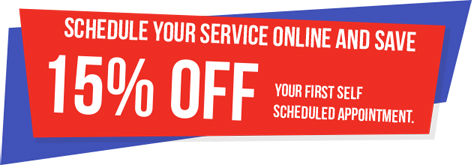Intercom System Installation
What Is An Intercom System?
Think of an intercom system as an advanced walkie-talkie setup. It’s a two-way voice communication system used in a building to transmit or receive audio messages.
A home intercom system installation provides additional privacy and security. An intercom enables you to confirm the identity of someone who is trying to gain access to your home or property. You can also use an intercom system to facilitate communication between rooms or even distribute music throughout the residence. If you have an infant or small child, an intercom can help you monitor them while they’re sleeping or playing in the bedroom. Depending on your needs and preferences, you can choose an intercom with audio or video capabilities or a combination of the two.
How Much Does an Intercom System Cost?
Most systems cost between $1,500 to $8,000 for installation depending on the system materials and labor cost. More advanced systems may take more time for installation.

Elements of a Wired Home Intercom System Installation
The more “traditional” type of intercom system is one that is hardwired into your home’s existing electric circuitry. Depending on the complexity of your intercom network, this intercom installation could become a highly involved process. The more substations you’re planning to install, the more wires you’ll have to run, the more holes you’ll need to drill and the more electrical connections you’ll need to make. The basic steps of a wire intercom installation include:
- Cut holes for the master station: The master station is the system’s control unit or “nerve center.” You should place this unit at a convenient, centralized location in your home. You’ll need to cut a hole in the wall large enough accommodate the station.
- Cut holes for the substations: If you plan to install substations in your kids’ bedrooms or other areas of your home, the next step is to cut properly sized holes in the walls.
- Connect the master station: Only the master station requires a connection to your home’s electricity, as it will serve as the power source for all substations in your setup.
- Run cables between the master station and substations: The next step is to run cabling from the master station to each substation. You’ll likely need to drill holes in the floors and ceilings that are large enough to allow the cables to pass through. You’ll also need to create a larger opening in the floor beneath the wall that holds the master unit to accommodate all connected substation cabling.
- Connect the substations: Go to each substation and connect the wiring to the terminals, being sure to follow the color coding or other identification code.
- Complete the master station installation: Use the mounting hardware to attach the master station to the wall.
- Test the system: Activate the system and check each substation to ensure it is functioning correctly.
How To Remove An Old Intercom System
Removing wired home intercom radio systems from your home will have a different process depending on your specific system. The general steps for removing the unit are:
- Determine your system type
- Remove the main unit
- Close up holes in your wall
- Remove additional units
Wireless Home Intercom System Installations
Wireless intercom systems have become an increasingly popular option. They’re easier to install than their hardwired counterparts, as there is no need to run cabling from the master station to the substations. However, most home security system experts still recommend a professional intercom installation to reduce the risk of interference from other wireless systems and devices in the household.
Lipppolis Electric: The Best Intercom Installers in Westchester, NY
If you plan to install a wired or wireless intercom system in your Westchester County home, the professionals at Pelham, NY-based Lippolis Electric can get the job done quickly, efficiently and affordably. Contact us for a free home intercom system installation estimate or help with intercom repairs today.